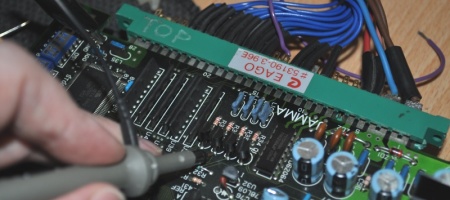The DVD-A01 is an early PC DVD player, which is used by the Nichibutsu High Rate DVD system. It’s one of the few models that work with this system, which only supports drives that have RPC Phase 1 region control. This allows the DVD controller to set region as opposed to it being stored in the drive – and was retired after just a few years probably due to lobbying by content creators.
There are two significant ways this drive can be broken – one is powering it up without the Command Set jumper – with this removed it switches to Phase 2, an irreversable change. The other is down to a design flaw in the spindle / clasp mechanism. Like many drives it uses a sprung ‘cone’ to ensure the disc is centered properly as it’s loading. It’s a fragile design relying on three clips about half a millimetre thick, and through shock or just age these snap and cause the mechanism to loosely spin and damage discs. Here’s one which has been spun for a while, note the inner ring.
Fortunately this particular failure can be repaired – time to take the drive apart. First you’ll want to eject the drive – note another problem on these drives is the dust seal around the tray edge will actually stick to the tray so much that the gears can slip – it’s very likely you’ll need to help it before trying to eject, just run a business card or similar around exposed edges until it frees up a bit.
Once ejected, unplug the drive and push the tray back in most of the way, turn the drive upside down and unclip the tray front then slide it downwards (as viewed from below) off the tray.
Next remove the front bezel – there are two clips on the sides and one on the base to release, then with a little encouragement it should come free.
This is the seal you had to fight – I found a very light dusting with talc powder will remove the ‘stickiness’ and stop the drive jamming shut as much.
Sorry for the poor photo here, but remove the four screws from the base and then turn the drive the right way up again.
Remove the case lid – pull it outwards slightly at the sides and it should come off very easily.
Looks fine doesn’t it? Lift off the top of the magnetic clasp…. You’ll find part of the sprung spindle mechanism comes with it.
The clips that break are the ones that hold this in place, they’re far too small and just snap. There’s the lighter coloured centering ring and a spring underneath, with these removed you can see the clip in question.
Note the 3 pillars – when clipped in the small raised tips lock into some holes on the bottom of the steel ring the magnet in the top clasp sticks to. So the fix is – superglue. Here are the loose parts:
Place the spring and centering ring back on the spindle.
Now put three tiny dabs of glue in the holes of the metal ring, see indicated positions in the parts photo – with one finger hold down the centering ring against the spring (to avoid sticking it to everything else if you used too much glue), and with the other hand very carefully put the ring into place and twist slightly to make sure it’s really engaged with the small posts.
When you’re happy it’s effectively dry, reassemble the drive and leave it to set for a while – some superglues are better than others. You should find it will load and spin discs correctly again.
I’m not sure how long this repair will hold up – perhaps permanently, I’ve used my repaired one several times now although I prefer to leave a copy of one of my favourite games in there all the time to reduce load/eject cycles.